|
Placing An Online Order
You can place an order directly from our website (www.oppracing.com) using secure SSL technology. You can also call our sales staff at 650-871-8801 to place a phone order, email us at [email protected] or fax an order to 604-942-6745. All prices on our website can be shown in either $USD or $CDN by selecting the appropriate flag on the right-side of the top banner.

Placing an online order is simple and secure. To order, simply complete the following 4-step process:
Step 1 - Choosing Your Product
- Use the left-side navigation bar to go to the desired product category.
Note: If purchasing bodywork, first select the appropriate manufacturer in the left navigation bar, then motorcycle model, then bodywork.
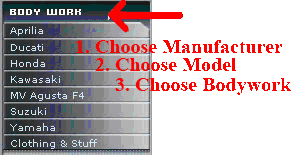
- Follow the on-screen subcategories to the brand you desire (if applicable).
- Review detailed product information and product pictures using the “Parts Available & Part #” links highlighted below.
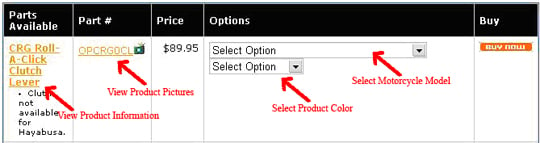
- Select the relevant “options” such as motorcycle type & product type (if applicable)
- Click “Buy Now”, which will add this product to your order form. Please note that clicking “Buy Now” only adds the product to your order form – the order has not been placed with OPP yet.
The Online Order Form
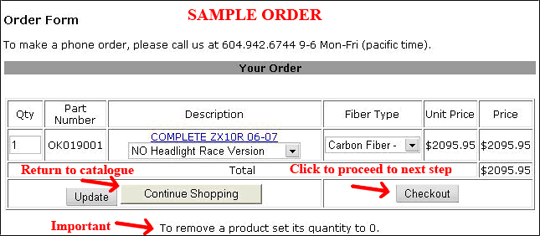
The online order form is your tool to keep track of your purchases. Every time you click  , that product will be added to your order form. , that product will be added to your order form.
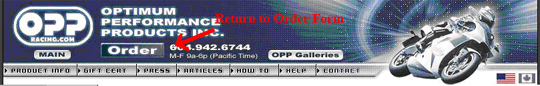
At any point in time, you can return to your order form by clicking “Order” from the top banner.
- When you have selected the products you would like to purchase, press
 on the order form. on the order form.
Your order is not submitted, and therefore non-binding, until you submit your customer information and compete our 4-step ordering process.
Step 2 - Entering Customer Information
Now that you have made an informed decision on which products to purchase for your bike, you are ready to finalize your order! When you click on  on the order form, you will be prompted to enter your account information, or create a new account. Note: Not feeling informed? Contact one of our friendly & knowledgeable sales staff by phone at 1.650.871.8801 or by email at [email protected] on the order form, you will be prompted to enter your account information, or create a new account. Note: Not feeling informed? Contact one of our friendly & knowledgeable sales staff by phone at 1.650.871.8801 or by email at [email protected]
Existing Account Customers
- Simply enter your account information, which will bring you back to your Order Form. Please click
 again to proceed to the order confirmation stage. again to proceed to the order confirmation stage.
New Account Customers
- Simply enter your email address, and a new account will be created for you. You will then be brought back to your order form. Please click
 again to proceed to the order confirmation stage. again to proceed to the order confirmation stage.
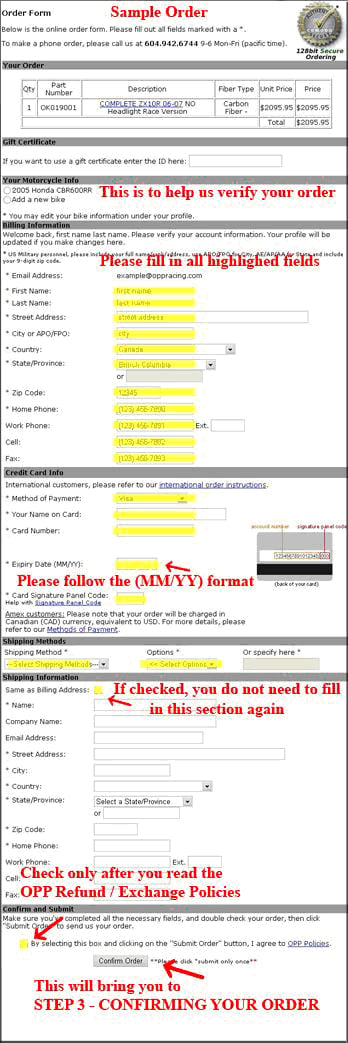
When you click  , you will be brought to the Order Confirmation stage. At this point, your order is not yet completed! Please be sure to complete the Step 4 to ensure your order is placed with OPP Racing. , you will be brought to the Order Confirmation stage. At this point, your order is not yet completed! Please be sure to complete the Step 4 to ensure your order is placed with OPP Racing.
You will receive your personal Order Number at the end, as well as an email confirmation if you have provided an email address.
Step 3 - Confirming Your Order
The order confirmation stage is designed to ensure you receive what you ordered. Please take a moment to double-check the highlighted areas.
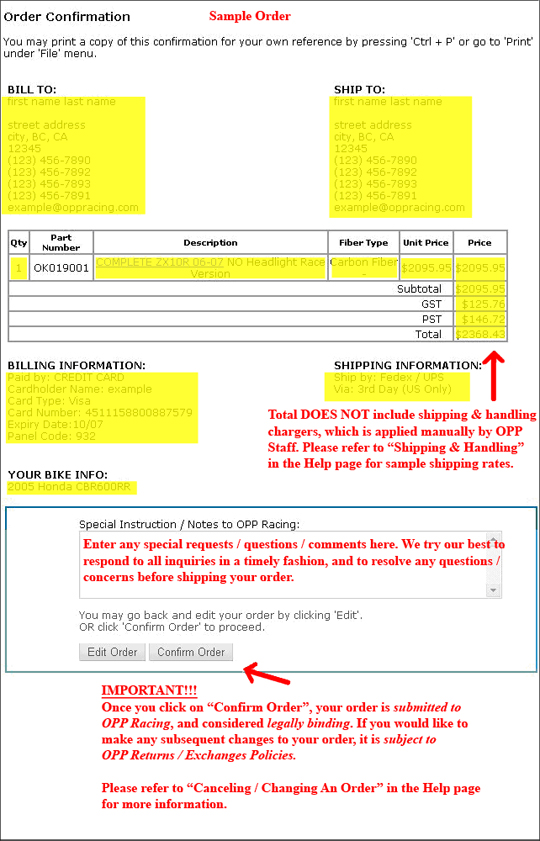
When all the information is correct, you are ready to submit your order to OPP!
Step 4 - Completing Your Order
- Once you click on
 in the previous Order Confirmation step, you will receive your order confirmation and unique Order ID Number. in the previous Order Confirmation step, you will receive your order confirmation and unique Order ID Number.
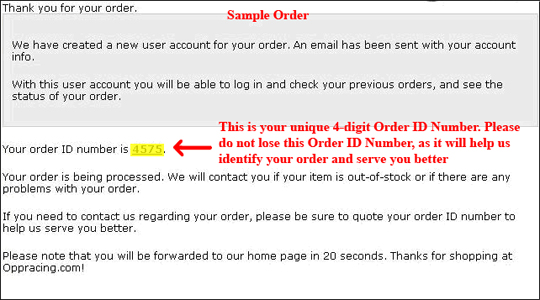
If you have provided us with an email address, you will receive an automatic email confirmation with your Billing, Shipping, and Order information. If you do not receive this automatic email confirmation, we may not have received your order!!!
In the event that you do not receive an email confirmation, please check your spam filter (the confirmation email is sent from [email protected] and contact us to make sure we have received your order.
Thank you for shopping with OPP Racing!
Return to the main Help Page.
|

